



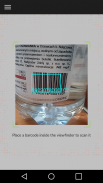


QR Code และเครื่องอ่านบาร์โค้ด

คำอธิบายของQR Code และเครื่องอ่านบาร์โค้ด
Netigen ยูทิลิตี้นำเสนอ app ใหม่: QR Code และเครื่องอ่านบาร์โค้ด มันเป็นเครื่องมือที่สมบูรณ์แบบสำหรับการใช้งานในชีวิตประจำวัน
รหัส QR และบาร์โค้ดมีทุกที่ตอนนี้ - กับ app ของเราพวกเขาจะไม่มีความลับจากคุณ!
ฟังก์ชั่น:
1. สแกนรหัส QR หรือบาร์โค้ด - เปิด app สแกนรหัสด้วยกล้องของคุณและที่นี่คุณ! คุณไม่จำเป็นต้องใช้ภาพหรือกดปุ่มใด ๆ มันเป็นเรื่องที่ง่าย!
2. รหัสการอ่าน QR และบาร์โค้ดจากภาพ เปิดภาพจากอุปกรณ์ของคุณ - รหัสจะถูกสแกนทันทีจากภาพ
3. การสร้างรหัส QR มันเป็นวิธีการที่ง่ายของการใช้ข้อมูลร่วมกันกับเพื่อนของคุณ เลือกจากรายชื่อของคุณที่คั่นหนังสือ, ปพลิเคชันหรือวาง URL - app ของเราจะสร้างรหัส QR ในแฟลช!
เมื่อคุณสแกน QR โค้ดที่มี URL ของเว็บไซต์ของคุณจะถูกนำไปยังเว็บไซต์ที่ รหัสที่มีข้อความจะแสดงให้คุณเห็นข้อความนี้ รูปแบบอื่น ๆ (หมายเลขโทรศัพท์ที่อยู่อีเมลหรือข้อมูลการติดต่อ) คุณจะได้รับแจ้งให้ดำเนินการผลตอบแทนที่เหมาะสม
Netigen สาธารณูปโภค QR Code และเครื่องอ่านบาร์โค้ดตระหนักถึงที่สุดของบาร์โค้ดชนิดที่นิยม (UPC, EAN และ ISBN) และแสดงการกำหนดราคา, ความคิดเห็นและข้อมูลเพิ่มเติมเกี่ยวกับสิ่งที่คุณสแกน สแกนบาร์โค้ดนี้คุณจำเป็นต้องมีอุปกรณ์ที่ใหม่กว่า กล้องบนอุปกรณ์รุ่นเก่าไม่ได้ให้ความละเอียดหรือโฟกัสที่จำเป็นสำหรับการสแกนบาร์โค้ด
คำเตือน! app ของเราใช้กล้องในตัวโทรศัพท์ของคุณ อุปกรณ์โดยไม่ต้องมันไม่สามารถทำงานได้ การสแกนรหัสกำกับไปยังเนื้อหาออนไลน์ยังต้องมีการเชื่อมต่ออินเทอร์เน็ต
---
English
Netigen Utilities presents new app: QR Code and Barcode Scanner. It’s perfect tool for everyday use.
QR Codes and barcodes are everywhere now – with our app they will have no secrets from you!
Functions:
1. Scanning QR Codes or barcodes – open app, scan code with your camera, and here you are! You don’t need to take a photo or pressing any button. It’s that easy!
2. Reading QR Codes and barcodes from pictures. Open photo from your device – code will be scanned immediately from the picture.
3. Creating QR Codes. It’s a simple method of sharing data with your friends. Choose from your contacts, bookmarks, apps or paste URL – our app will generate QR Code in a flash!
When you scan a QR code, containing website URL, you will be taken to that site. Codes containing only text will show you this text. Other formats (phone numbers, email addresses, or contact info), you will be prompted to take the appropriate action.
Netigen Utilities: QR Code and Barcode Scanner recognizes most of the popular barcode types (UPC, EAN, and ISBN) and shows you pricing, reviews, and more information about anything you scan. To scan barcodes, you need a newer device. Cameras on older devices don’t provide the resolution or focus required for scanning barcodes.
Warning! Our app uses camera built-in your phone. Devices without it cannot work. Scanning codes, directing to online content, requires also Internet connectivity.
</div> <div class="show-more-end">





























